OSPF Explained Step By Step With Practicals From CCNA To CCIE Level
1. Administrative Distance
* The administrative Distance for OSPF is 110
* OSPF has 3 types of routes
Intra-Area (same area route)
Inter-Area (different area route)
External Routes (Routes from other Protocols or from other OSPF processes)
* OSPF uses 110 AD value default for all these 3 types of routes
* Locally we can modify the AD value as per requirement for each type of route
2. Multicast address
* OSPF uses 2 different Multicast addresses to forward the packet in the domain
* 224.0.0.5 is used by
all the routers to send hello packets
DR router to send the database to the other routers (in the future we will talk about Router types)
* 224.0.0.6 is used by
* All the routers to send the database to the DR router (in the future we will talk about Router types)
3. Protocol Number
* OSPF is a Layer 3 protocol
* In the IP header, it uses Protocol number 89
* Whenever we see protocol number 89 in any IP header so that packet is actually carrying the OSPF data
4. Timers
* Hello(10 sec): after every 10-sec routers send hello packets to each other
* Hold(40sec): if a router did not get any hello packet from the neighbor router till the next 40 sec it considers that neighbor is down and breaks the neighborship
5. Cost
* OSPF uses Metric calculation called Cost
* The route with the lowest cost will be installed in the routing table as the best path
* By default router use (10*5/bandwidth) to find the cost for each route
* The interfaces higher than 100mbps bandwidth will have the same cost
* To calculate the cost for the higher link we use the OSPF reference cost mechanism(we will discuss in the future)
6. Link State Routing Protocol
* OSPF is Link State Routing Protocol
* It uses interfaces properties to find the best path
7. SPF Shortest Path First
* OSPF uses SPF to do all the best path calculation
* It uses SPF to find the best path between multiple Paths
* SPF is triggered in an area when there is a change in topology or has added a new subnet in the network
8. Authentication
* OSPFv2 supports cleartext, Message Digest 5 (MD5), and cryptographic SHA authentication. OSPFv3 relies on IPsec for authentication and encryption with AH and ESP, as well as authentication using cryptographic SHA